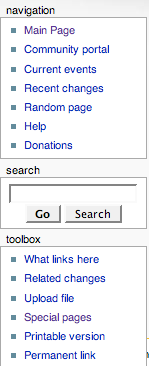Help:Navigation
You are viewing a condensed mobile version of this NASPA webpage.
Switch to full version.
| Important note: When you edit this page, you agree to release your contribution into the public domain. If you don't want this or can't do this because of license restrictions, please don't edit. This page is one of the Public Domain Help Pages, which can be freely copied into fresh wiki installations and/or distributed with MediaWiki software; see Help:Contents for an overview of all pages. See Project:PD help/Copying for instructions. |
When viewing any page on a MediaWiki wiki, you'll find three main navigation elements:
- The sidebar on the left gives you access to important pages in the wiki such as Recent changes or Upload file.
- At the top of the page are links (often called tabs) which relate to the page currently displayed: its associated discussion page, the version history, and—most notably—the edit link.
- In the top right corner you'll find user links; as an anonymous user, you'll see a link to create an account or log in (they are the same page). As a logged-in user you have a collection of personal links, including ones to your user page and preferences.
Contents
Sidebar
The sidebar is displayed on the left edge of the page below the site logo (if using the default MonoBook skin). This sidebar gives you access to important pages in the wiki such as Recent changes or Upload file.
Clicking on the logo brings you back to the main page of the wiki. The links in the navigation section just below will take you to important pages of the wiki. These links can be configured by site administrators.
| Tip for wiki admins: You can customize the navigation links by editing MediaWiki:Sidebar. Some entries call for separate MediaWiki: pages, e.g. to change the automatic link to the Main Page you would change MediaWiki:Mainpage (target page) and MediaWiki:Mainpage-description (displayed text). You can find a list of such pages via Special:Allmessages. For more information see Manual:Interface/Sidebar. |
Toolbox
The tools contains a selection of links which change depending on what type of page you are viewing.
- On all pages (except special pages)
-
- “What links here” takes you to a special page that lists the pages on this wiki which contain a link to the current page. This is helpful when you are looking for pages of related information. The “what links here” information can also be useful when you are refactoring wiki pages and need to check whether links to this page are still relevant after changes in the current page.
- The “related changes” tool lists all recent changes in the pages linked to from the current page. Recent changes to all relevant template pages are included in the resulting page list. The "Hide minor edits" option that can be set in the user preferences applies, among other things, to “related changes”.
- On all pages (including special pages)
-
- “Upload file” displays a special page that allows logged-in users to upload images and other files to the wiki. Uploaded files can be linked from or embedded in wiki pages. Uploading files, viewing files on the server, including them in wiki pages and managing the uploaded files is discussed in the managing files section of this manual. This is not displayed if file uploading has been disabled or not enabled in the first place.
- The “special pages” tool lists the MediaWiki special pages. In MediaWiki terminology, a special page is one that presents information about the Wiki and/or allows access to administration activities for the wiki. For example, a list of users registered with the wiki, statistics about the wiki such as the number of pages and number of page edits, system logs, a list of orphaned pages, and so on. These special pages are commonly generated when the special page is loaded rather than being stored in the wiki database.
The function and use of the default special pages can be found in the special pages section of this manual.
Tip for wiki admins: To enable file uploading someone with access to the MediaWiki installation files needs to edit the LocalSettings.php file and uncomment or add the option $wgEnableUploads = true;. Uploaded files will be stored in the images folder specified by the $wgUploadPath variable in the LocalSettings.php. This directory must be writable if file uploads is enabled. The upload location and image uploads settings are described in more detail on the MetaWiki LocalSettings.php page.
|
Page Tabs
The page tabs are displayed at the top of the article to the right of the site logo (if using the default MonoBook skin). These tabs allow you to perform actions or view pages that are related to the current article. The available default actions include: viewing, editing, and discussing the current article. The specific tabs displayed on your pages depend on whether or not you are logged into the wiki and whether you have sysop (administrator) privileges on the wiki. On special pages only the namespace tab is displayed.
- Default for all users
- “namespace” (article, help, special page, template, user page etc.)
- “discussion”
- “edit” (may read “view source” if anonymous editing is disabled, the page is in the MediaWiki: namespace, or the page is protected)
- “history”
- Extra tabs for logged-in users
-
- “move”
- “watch”
- Extra tabs for sysops
-
- “protect”
- “delete”
Administrators can add or remove tabs by using JavaScript or installing extensions, so the tabs you see may be different depending on which wiki you are using.
User Links
The user links are displayed at the top far right of the article (if using the default MonoBook skin). These tabs allow the logged-in user to view and edit their user page and wiki preferences. Additionally, the user links allow the user to quickly access their contributions to the wiki and logout.
For anonymous users the user links is replaced by a link to the wiki login page or, if enabled, a link to your IP address and your IP address's talk page.
- “<username>”
- This links to your user page which is where you can put information about yourself, store bits of information you want to remember or whatever else you fancy.
- “talk”
- This links to your discussion page, where people can leave messages for you.
- “preferences”
- Allows you to change your personal site preferences.
- “watchlist”
- A list of all pages that you are watching. Pages can be added to this list by clicking “watch” at the top of the page.
- “contributions”
- A list of all contributions you have made to the wiki.
- “log out”
- Click this link to log out of the wiki.
Template
Syntax
{{Languages|PageName}}
- PageName (optional) - the name of the page to display language links for. If omitted then the English version of the current page is used. This parameter can normally be omitted, as it is only required if you want to link to a page other than the one you place the template on, which is very uncommon. If this parameter is used on a sub-page make sure you supply the root name, not the full page name (e.g. on MediaWiki/fr you would need to use
{{Languages|MediaWiki}}and not{{Languages|MediaWiki/fr}}).
Usage
The template should only be placed on pages that exist in more than one language, and it should be placed in the same location on each translation of the page.
The English version of a page is always the main version, with all other languages as sub-pages, named using the appropriate language code (see below).
For example, on the Main Page you would include the text {{Languages}}, both on Main Page itself, and on each of its language sub-pages. The template automatically creates links to any language sub-pages that exist, e.g. Main Page/ja<tt>, <tt>Main Page/fr, and ignores non-existant languages.
See Project:Language policy for further details about translating pages.
Supported languages
This shows you the name of each language's sub-page (using Main Page as an example). Other languages may be added easily as necessary. Please use the appropriate prefix, as used on Wikipedia when adding a new language. Please do not add languages for which no pages exist yet, as this will increase the time needed to include the template without adding any benefit (languages are only displayed to the user when the relevant page exists).
The link on the language names goes to the Wikipedia in that language. If no Wikipedia in your language exists, do not add pages in that language to MediaWiki.org! This wiki is not the place for language advocacy - please go through the correct channels, and once your language has a Wikipedia then please return to add content here.
| Page Name | Language |
|---|---|
| Main Page | English |
Example
Here is how the language bar looks on the MediaWiki page: Template loop detected: Template:Languages